Being a content marketer means working with people, processes, and tools.
In today’s browsing era, you cannot leave behind Add-ins or Extensions – Your Digital Toolbox of Chrome Extensions.
In particular, this post is all about 7 Chrome Extensions for SEO every Content Marketer must use in the industry.
As a Content Writer, you need to know the Non-Technical aspects of SEO, but as a Content Marketer, you need to know the Technical aspects of SEO.
You cannot deny the fact that we are living in the era of tools.
Tools like Chrome Extensions help you
- To stay focused
- To make informed decisions for your customers
- To be productive
Definitely, being a content marketer, it is important to stay on top of the SEO every time and everywhere.
Similarly, you need to be quick in delivering to your clients.
In order to deliver quickly, you need to know where you get the information to analyze the SEO trends and data for taking quick decisions.
7 Free Chrome Extensions for SEO
First things first. How to add a chrome extension?
Adding an Extention is just like installing an app on your mobile.
Go to the Chrome extension web store and search for the desired one.
Once you find the right extension, all you have to do is click on it.
Viola, it is added to your Chrome browser.
Just like adding, removing them is also very easy. Like a toggle on and off button, you can disable extensions under “Manage Extensions” anytime.
Don’t forget to check out the 15 Chrome Extensions every Content Writer Must Use
7 – Tag Assistant
Google is the king of all browsers. For your content to reach, it is important to know whether you have set the tags properly on the site.
As for as concerned, as any website owner cannot deny the fact that knowledge or use of Tag assistant in their content marketing journey.
A simple yet powerful chrome extension to check if the google tags are working fine.
So what are Google Tags? Google Tags are pieces of code that are given by external providers.
What does Google tag do? It helps you integrate their products into your websites or mobile apps.
Tag Assistant Chrome extension helps you to verify that you have installed various Google tags correctly on your page.
Why Google Tag? There are many categories of Google Tag for various purposes as listed below.
- Google Analytics Tracking Code – To track the visitors of your site and analyze the data.
- Google Analytics event codes – To track the specific event that triggered on your page or site. For example, subscribe button.
- Google Ads conversion script – Helps you run your google ads and track them for effective bidding.
- Remarketing tags – Remarketing is a powerful concept to skill. Suppose, a person has left the page without making a purchase on your page, you can use the remarketing tags to reach specific people by allowing you to place one tag across all pages on your site.
6 – Facebook Pixel Helper
Google ads and Facebook ads are ruling the digital marketing world.
Obviously, the next important chrome extension on our list is for use in Facebook ads.
Showing your ads to the right people at the right time is very important in digital marketing. It is directly related to the cost.
What is a Facebook pixel? The Facebook pixel is a piece of code that you put on your website.
Is Facebook Pixel effective? It allows you to measure the effectiveness of your Facebook ads by understanding the audience’s actions on your website.
Why Facebook Pixel Helper?
- It helps you create a retargeting campaign for that audience who left the site without doing the required action on your site.
- Based on the data from the Facebook pixel, you can create Lookalike Audiences and ensure your Facebook ad is reaching a wider similar audience.
- To accurately measure the impact of your FB ad efforts and the cost.
- Measuring multiple device conversions is a great way to keep track of audiences when they are using different devices.
5 – MOZ Toolbar
MOZ Toolbar is the one-stop free all-in-one SEO toolbar for research on the go.
You can also use Semrush as part of the SEO-related Chrome Extensions.
When it comes to SEO, there are many chrome extensions for SEO that help you to rank higher in visibility.
What for Moz Bar is used? MozBar gives you instant metrics while viewing any page or SERP.
It provides both technical and non-technical insights.
Is Mozbar free or priced? As a beginner, it is fairly free to use all the features and functions.
There is a premium package to use advanced SEO abilities.
Although unlimited queries a month, you need to have a Mozbar account for the wider benefits of other SEO tools.
How to enable Moz bar? Install the chrome extension first. Then enable cookies from moz.com and close the browser. Later, activate Moz Bar from your browser toolbar on the top right.
Why Moz Toolbar?
- On-page SEO elements like content, headlines and headers, image optimization, title tags, meta descriptions, backlinks data, and more.
- Authority Scores like Page Authority which measures the predictive ranking strength of a single page whereas Domain Authority measures the strength of entire domains or subdomains.
- On-Page Highlighter helps you to Find and highlight keywords on a page.
- Link Analyser – Differentiate links by type: Followed, No-Followed, External, or Internal.

4 – SEOQuake Chrome Extension for SEO
When it comes to SEO, there is nothing wrong with using multiple sources of chrome extensions for SEO.
More the SEO data, more the benefit.
- SEO Quake extension is a powerful SEO toolbox.
- It provides more additional features apart from what the MOZ toolbar provides.
- A quick, comprehensive data about your webpage – along with other useful tools for performing SEO audits.
- Additionally, the extension provides you with insightful data such as keyword density, word count, and internal and external links.
3 – Ahrefs SEO Toolbar
So, when it comes to auditing the site, it is the AHREFS SEO toolbar that is recommended.
As a content marketer, you should not miss using the Ahrefs toolbar.
What is the Ahrefs toolbar? It is a chrome extension for SEO that provides all in all site audit reports for your daily SEO needs.
Why Ahrefs Toolbar? It makes your SEO work easier by giving insights from on-page and off-page SEO.
You get the SEO report instantly about any page you are browsing.
Is AHREFS Toolbar free to use? Yes, it is absolutely free to use certain features which you mostly need on a daily basis like
Site audits
On-page SEO metrics
Backlink Checker
Broken & Redirect Links
Keyword finder
Check Do follow link and No follow link
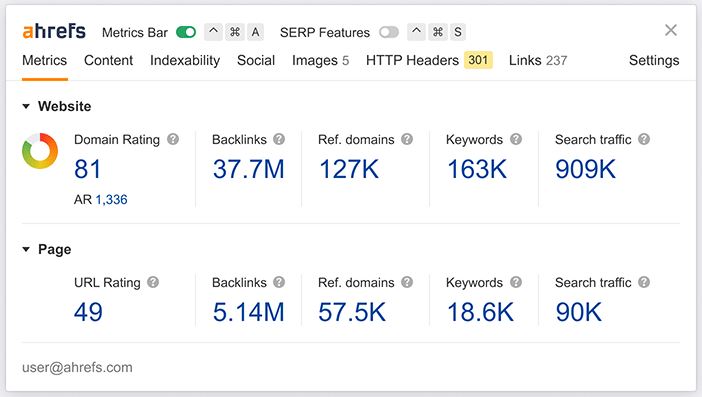
2. Keywords Everywhere
When it comes to keywords, it is Keywords Everywhere that does the magic in front of your eyes. All in a click of a button, anywhere and everywhere.
What are Keywords Everywhere? It is a freemium chrome extension that helps with anything and everything related to Keywords.
How do Keywords everywhere work? Keywords Everywhere put keyword data where ever you want it.
Right in front of you. The result? Less time spent tabbing back and forth and more time spent boosting your site’s SEO.
Why are Keywords everywhere? Keywords Everywhere is a tool that shows three different information types for keywords on Google.
Monthly search volume, cost per click, and Google Adwords
By having this extension installed, going back and forth from Google Keywords to your open browser page is a thing of the past, as it’s an in-browser extension.
Are Keywords everywhere free? It is freemium where you get limited feature relates to Keyword finder, trending, and long-tail keywords.
Most of the features are for paid users which have starting package of $10
1. Ubersuggest – Chrome Extensions for SEO
More granular details, the closer the probability of the right decisions.
All you have to do once you install Ubersuggest is just search. It gives all SEO information right on the screen.
What information does Ubersuggest provide? The list is enormous right from keywords, monthly search volume, Backlink data, Cost per click, Domain Score, Top ranking pages, Content Ideas, and so on.
Are the features totally free to use in Ubersuggest? Yes, most of the SEO information that you need is free with plenty of daily limits.
You can upgrade if required to use advanced features.
Why UbserSuggest? The main advantage of using Ubersuggest is that it takes all the data from Google Keyword Planner. Sounds compulsive right?
Summary:
To summarize, it is very critical to explore and try all the extensions.
Finding the right extension can help in boosting your site’s SEO ranking.
It is the data that helps you to refine your skills in SEO. More the data, more the accuracy. Do you agree with me?
When it comes to SEO, it is all about the following right Procedures + Consistency + Patience + Jackpot

